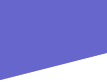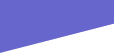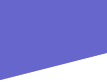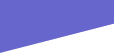Channel Expansion Version 1
Remove the top cover.
Just above the PLL you will find a jumper block.
There is only one jumper on this block..Move the jumper from bottom left position to top right position.
I have been informed by a visitor to my site that it is possible to get coverage from 26.000 Mhz - 31.999 Mhz buy adding another jumper instead of moving it.
Just add the jumper between pins 2 and 3, leave the other jumper on pins 4 and 5.
Channel Expansion Version 2
Remove the top cover.
Near the front of the radio located behind the display will be a black jumper block next to two pins that have nothing on them.
Another black jumper block comes with the radio and will be in the accessories package.
Slide it over the 2 pins that are not covered and the unit will operate from 26.000 mhz to 32.000 mhz
Adjustments
VR 1....AM/FM S-Meter
VR 2....SSB S-Meter.
VR 3....SSB Squelch Range
VR 4....AM/FM Squelch Range.
VR 7....SSB Carrier Balance
VR 8....RF Meter 7.VR11...Driver Bias.
VR12...SSB ALC
VR13...Hi Power.
VR14...AMC
VR15...AM Low Power.
VR16...SSB Low Power.
VC 1....10.240
VC 2....10.240